Skedula
Skedula is school management system to "empower teachers and instantly provide snapshots to parents and students to better drive instruction and learning."
What can I get out of using Skedula:
- If you're a parent:
- Check your child's grades, transcript, attendance, handouts, homework etc.
- Full online grade book, with cool graphing components to help you better understand your Childs progress
- Be able to message your child teachers
- View what your Childs class schedule looks like
- If you're a student
- Keep up with your grades, handouts, homework etc.
- View your grades on your teacher's online grade book
- Get a copy of your class schedule
- Get a copy of your transcript
- Be able to message your teachers
Logging on:
- Go to https://pupilpath.skedula.com/
- If you've never used Skedula, you'll be promoted to "Sign Up"
- If you have used it before, sign in using your email or 9-digit ID number and password
- If you are having trouble logging in, scroll to the bottom to read more
-
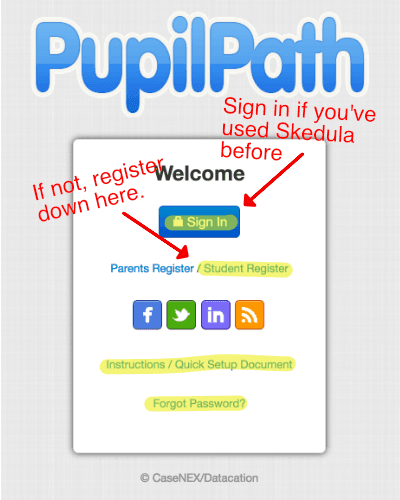
Home Page:
- This is the first thing you see after logging in:
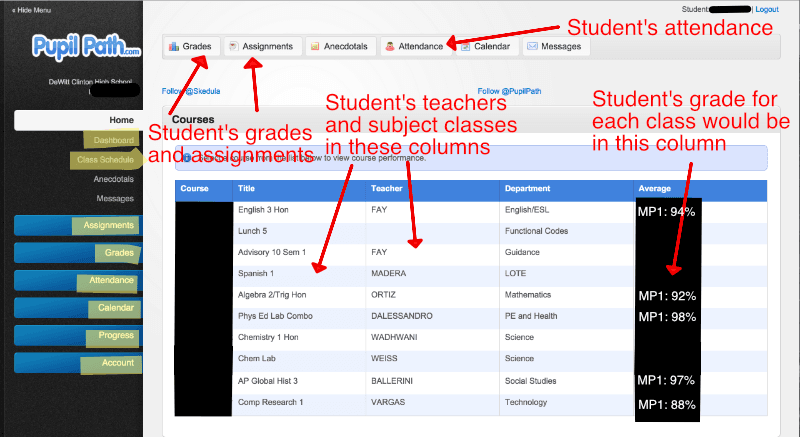
- Just from the home page you can get to the student's:
- Grades
- Teachers
- Subject Classes
- Attendance
- Progress
- Class Schedule etc.
Transcript:
- You can even get a copy of your transcript.
- Click on "Grades"
- Then click on "Transcripts"
- You can view the transcript "by subject" or "by year"
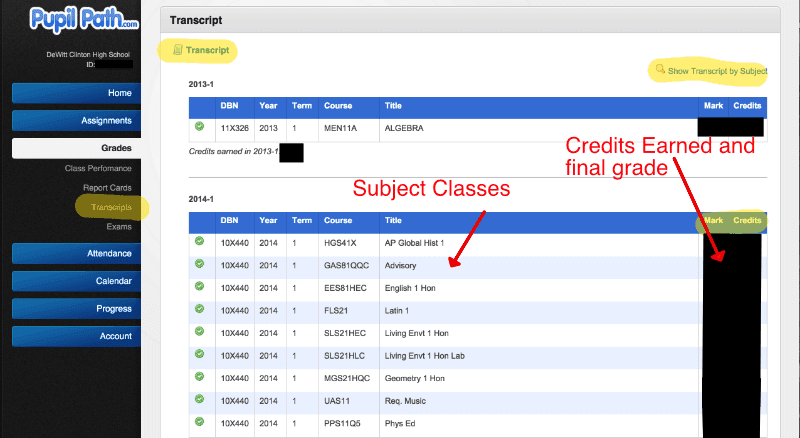
What do I do if I can't log in?
Follow these instructions:- Contact us at We will try our best to solve the issue
- If you aren't able to sign up because you don't have the "Registration Code," get in touch with your guidance counselor and ask them for the registration code.